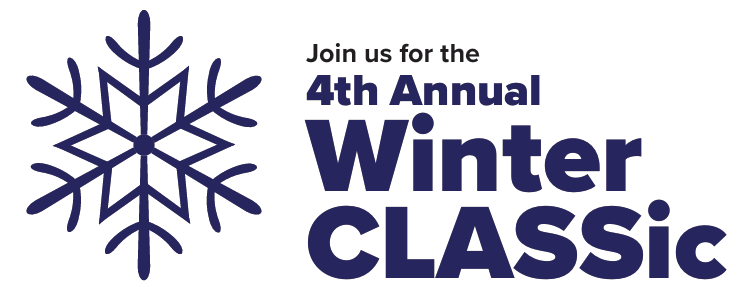Join us for the 4th Annual Winter CLASSic at FFC!
The Winter CLASSic is a group fitness class challenge that encourages participants to complete 15 group fitness classes in 30 days. Energize your winter routine by trying new classes, pushing your limits, and connecting with the FFC community. For each class to count, please make sure you register and check in via the FFC+ app!
Challenge Dates
January 15, 2025 – February 13, 2025
You must opt in between January 8 – January 22, 2025.
How It Works
1. Opt-in – To confirm participation, visit the ‘My Dash’ screen on the FFC+ app and select ‘JOIN NOW’ on the pop up banner that asks if you’d like to participate. Please note, you must opt-in between 1/08-1/22.
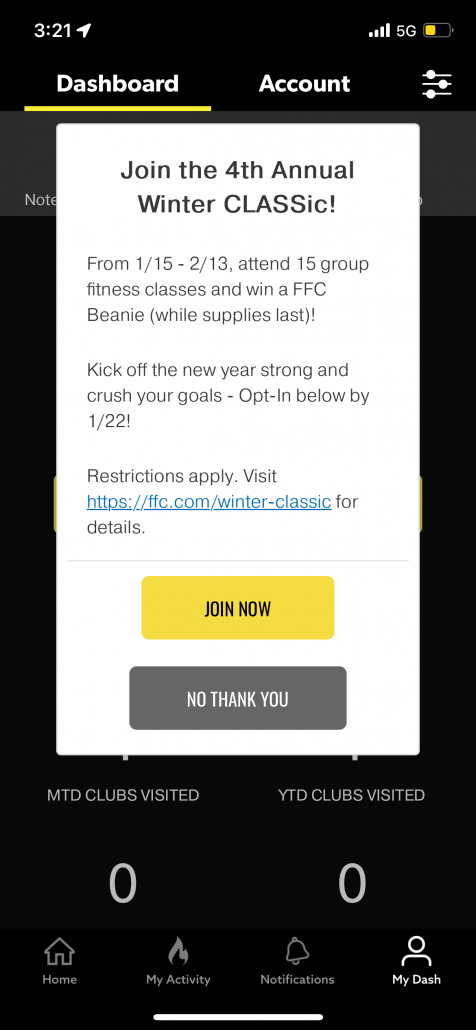
2. Participate in Group Fitness Classes – Attend a minimum of 15 group fitness classes during the challenge dates. For each class to count, you must register and check in to class via the FFC+ app!
3. Stay Motivated – Grab your friends and family to join the fun and sweat it out with your favorite instructors.
4. Track Your Progress – Keep tabs on your progress in the “My Dash” section of the FFC+ app. The Class Checkins metric will be red until you hit 15 classes, then it will turn green.
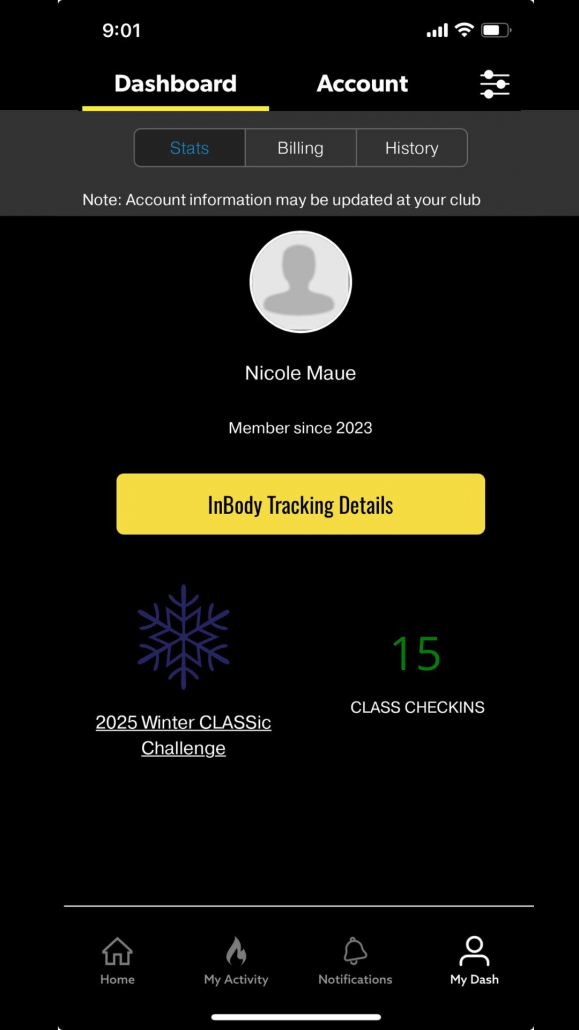
5. Celebrate Your Results!
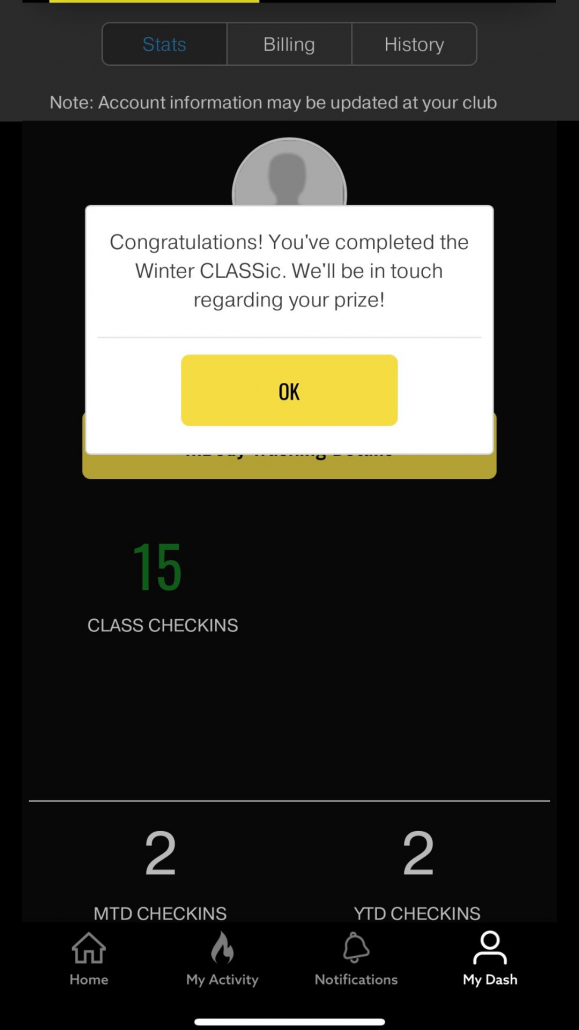
What’s The Prize?
The first 500 participants that attend 15 group fitness classes and complete the challenge will receive a FFC beanie!
For each class to count, please make sure you register and check in for every class via the FFC+ app! Please note: your location services setting on your phone must be turned ‘ON’ in order to check in to a class. To change your location services setting, go to the settings app on your phone – privacy – location services.
Helpful hints for checking into class via the FFC+ app:
- You must be registered for the class in order to check in for it.
- You can only check into a class within 2 hours of the start time.
- You must be at the club to check in to the class.
- You’ll see the class check in on the same screen that appears when you click “Check In” on the homepage to check into the club.
- You must be connected to cellular or wifi for the check-in to appear.
- If your font is set too large on your screen, it can push the check-in button out of view!
- Location services must be on your device AND on for the FFC+ app specifically.
- Please be sure you have the most recent update for the app. To do so, head to the app store for FFC+ – if you don’t have the most recent version, there will be a button that says “update”.
- Try turning off the WiFi and just use cellular data.
Questions? Contact Lois Miller at lois.miller@ffc.com.
Must have and use the FFC+ app to participate. Other restrictions may apply. The program runs from January 15, 2025 – February 13, 2025. Participants must ‘opt-in’ to the challenge via the FFC+ app by January 22, 2025 to confirm participation. Prizes will be distributed by February 28, 2025. Only the first 500 members to complete the challenge will receive a prize.